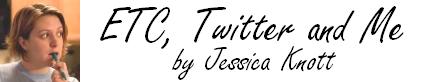Dr. Carrie Heeter, a professor of Telecommunication, Information Studies, and Media at Michigan State University has been integrating Twitter into her graduate Design Research class this spring in two very different ways. She is moderating a class Twitter ID (@tc841) set to follow experts in the field. Heeter retweets particularly important content to students and to the vibrant professional community of design researchers on Twitter.
Heeter is using Twitter in an unusual way to enhance live class discussions of assigned readings. She calls it “Textbook Tweet Time.”
As a graded part of live class participation, Heeter’s students are assigned to come prepared to tweet interesting insights they gleaned from the week’s readings from the Twitter ID they created for class participation (this can be their personal Twitter ID or one created exclusively for class). Using the PowerPoint Twitter tool from SAP, Heeter configures and projects a PowerPoint slide to search for the hash tag #tc841read. The search is continuously updated so new tweets show up within 10-20 seconds.
Students must include that hash tag in the tweet in order for it to show up on the slide (and in order to receive credit for participation). The PowerPoint Twitter Tool can be toggled between two alternate formats – one shows the 9 most recent tweets in dialog boxes, along with the twitterer’s ID and photo. The alternate photo shows the most recent 18 tweets. The examples below are from Textbook Tweet Time about Will Wright’s chapter, “Sim Smarts,” in Design Research by Brenda Laurel.
As tweets appear in class, Heeter calls on the tweeters to describe their post. The class discusses each post, then moves on to another tweet. The class tweets about and discusses one chapter at a time, to limit number of tweets and to focus the discussion.
Heeter finds that “the tweets give each student a platform, almost like handing them a microphone. The students explain and expand upon their tweet, and discussion ensues.” The tweets focus class discussion and ensure 100% participation (in this small graduate class). There is a permanent record of the tweets, which facilitates grading of live class participation and motivates attention to the readings before class.
Learners can also view the search results for #tc841read on Twitter search (located at http://search.twitter.com). This view does not limit the number of tweets that are returned unlike the PowerPoint tool (shown above). Heeter subscribes to the RSS feed for that Twitter search, creating a permanent record of the class tweets on her desktop. Heeter says, “Because I can search and archive the tweets, grading classroom discussion becomes more systematic, thorough, and objective. I gain a sense of what matters from the readings, and some feel for how deeply different students are delving in to the readings. The tweets motivate preparation for class and then serve to reinforce the important points; and they give each student a turn.”
Twitter is a public space, leading to the potential for privacy concerns. In Heeter’s design, the students can use their personal Twitter account for class or they can create a unique twitter ID just for TC841. She says, “They control their anonymity in their choice of twitter ID.” For example, one student’s Twitter ID is six letters, all consonants and unpronounceable. Another student is a deceased movie star. Still others use their real names.
Some students post a picture of themselves as their Twitter icon while others post a graphic or picture of something other than themselves. Still others are simply a variation on the default Twitter icon – a white bird silhouette with a color background. “I have one orange student, one purple, and one light blue,” says Heeter. “I know the Twitter ID that each student is using for class so I call on them by their real name (or for fun, sometimes by their silly Twitter name). Their tweets are public, but depending on the set up choices they have made, they are more or less anonymous.”
By navigating to http://search.twitter.com and searching for #tc841read, Heeter can click on the feed for the #tc841 query button to have a folder in her default RSS reader collect and save all textbook tweets.
Heeter feels that using tweets for classroom discussion and collaboration is working well, though she notes that “for larger classes I would need more control.” As it stands, with the number enrolled, she finds “this particular interface happens to be perfect as is right now in this class.”
Heeter lives in San Francisco and teaches in East Lansing. The design research class is a hybrid class with between one hour and 90 minutes of live class and the rest online. Heeter participates via Skype and Breeze connect. Students can either come to the classroom or Skype and Breeze from any remote location. Of course, the instructor need not be remote for Textbook Tweet Time to be an effective component of synchronous class discussion.
Filed under: Uncategorized | Tagged: Breeze, Brenda Laurel, Carrie Heeter, design research, East Lansing, Hash tag, hybrid class, Information Studies, Media, Michigan State University, PowerPoint Twitter, RSS feed, San Francisco, SAP, Sim Smarts, Skype, TC841, Telecommunication, Textbook Tweet Time, Twitter, Twitter ID, Will Wright | 4 Comments »