 By Stefanie Panke
By Stefanie Panke
Editor, Social Software in Education
The term networking describes the behavioral patterns that people display to gain, maintain and make use of social relationships in a professional context. The relevance of the concept has increased in recent years due to its ascribed positive effects on individual career paths. Online social networking aims to strengthen informal ties, even within formal settings. These informal connections may ease the stress and stiffness of work-related tasks. People who are part of the informal social network provide resources or further contacts, and reciprocal advantages emerge among the networkers. Examples include simplifying workflows (“cutting through the red tape”), passing on strategic information and mentoring network members in their professional development.
Whereas networking traditionally takes place during conference breaks, in the office’s kitchenette or at the water dispenser, nowadays more and more business contacts are established online. “Social Networking once meant going to a social function such as a cocktail party, conference, or business luncheon. Today, much social networking is achieved through Web sites such as MySpace, Facebook, or LinkedIn” (Roberts & Roach, 2009, pp. 110-111)
For the majority of students the profile in a social networking community is a natural part of their everyday communication portfolio – just as indispensable as the cell phone or e-mail address.
Since student life is to a great and increasing degree mediated through social networking platforms, academic teachers can hardly ignore these environments.
Platforms such as MySpace and Facebook are likely to attract more student attention than the university’s learning management system. These “social” Web portals form a widely accepted virtual meeting point to deal with the social components of campus life.
This new gathering point challenges academic teachers to find a personal strategy for dealing with social networking sites. Should teachers leave the social networking playground to students or should they actively engage in social networking practices to open up a new communication channel with their students? What platforms are out there to choose from, what appeals to their respective target group and what are the prospects and problems of these Web sites?
Examples
In general, all social networking Web sites are used to organize social contacts online. However, networks differ in their character, which depends on the applications offered, the conventions of use and the kind of relationships displayed in the network. Depending on the character of the site, the member profile page highlights specific aspects of the user’s personality and interests and mediates how he or she interacts with other members. For instance, Facebook, which targets mainly students, features a high amount of informal communication and games, differing in this respect from the platform LinkedIn, which is particularly focused on professional contacts and thus features business recommendations and testimonials. There are numerous social networking sites, which differ greatly in their focus and reach. The following examples are either widely used or specifically target an academic audience:
 Facebook: Founded in 2004, the platform has 300 million active users per month. Originally, Facebook was accessible for a limited target group. Until September 2006, users needed the e-mail address of a university to register. Still, students are the dominant member group, though other segments are picking up.
Facebook: Founded in 2004, the platform has 300 million active users per month. Originally, Facebook was accessible for a limited target group. Until September 2006, users needed the e-mail address of a university to register. Still, students are the dominant member group, though other segments are picking up.
 LinkedIn: Since its launch in 2003, the network has attracted 50 million users worldwide. The Web site allows registered users to maintain a contacts list with trusted business acquaintances (so called connections). For student supervisors it is a helpful tool to provide recommendations and support graduates entering the job market.
LinkedIn: Since its launch in 2003, the network has attracted 50 million users worldwide. The Web site allows registered users to maintain a contacts list with trusted business acquaintances (so called connections). For student supervisors it is a helpful tool to provide recommendations and support graduates entering the job market.
 NING: In this Web community, groups can create and manage their own social network. Ning was launched in October 2005 and has more than 1.6 million members. Examples for e-learning related networks are the AACE Connect community organized by the Association for the Advancement of Computing in Education (AACE) or the Special Interest Group Evaluation of Learners’ Experiences of E-Learning (ELESIG).
NING: In this Web community, groups can create and manage their own social network. Ning was launched in October 2005 and has more than 1.6 million members. Examples for e-learning related networks are the AACE Connect community organized by the Association for the Advancement of Computing in Education (AACE) or the Special Interest Group Evaluation of Learners’ Experiences of E-Learning (ELESIG).
 MySpace: Since its launch in 2004, the music community and other interest groups continue to heavily use MySpace. Each month 125 million users worldwide log in to their account, search for songs, bands and tour dates, add contacts and post their own photos and videos. Users may continue to access MySpace for political happenings such as the last presidential election or healthcare bill. A rubric dedicated to education and the organization of school events is MySpace School.
MySpace: Since its launch in 2004, the music community and other interest groups continue to heavily use MySpace. Each month 125 million users worldwide log in to their account, search for songs, bands and tour dates, add contacts and post their own photos and videos. Users may continue to access MySpace for political happenings such as the last presidential election or healthcare bill. A rubric dedicated to education and the organization of school events is MySpace School.
 ResearchGATE was founded in May 2008. The platform aims to create an international network of scientists and has been quite successful so far. ResearchGATE has 180,000 members worldwide and grows with a rate of approximately 1000 new member registrations daily. The features are targeted to a scientific audience, for instance, supporting the “self archiving” of publications.
ResearchGATE was founded in May 2008. The platform aims to create an international network of scientists and has been quite successful so far. ResearchGATE has 180,000 members worldwide and grows with a rate of approximately 1000 new member registrations daily. The features are targeted to a scientific audience, for instance, supporting the “self archiving” of publications.
 scholarz.net has been in existence since 2007 and has approximately 3000 members. The site is a mixture of citation management tool, search engine and meeting point for scholars. The start-up was originally a research project at the German University of Würzburg. The academic background along with its advertisement free environment adds to the credibility of the site. In the future, their business model foresees member fees.
scholarz.net has been in existence since 2007 and has approximately 3000 members. The site is a mixture of citation management tool, search engine and meeting point for scholars. The start-up was originally a research project at the German University of Würzburg. The academic background along with its advertisement free environment adds to the credibility of the site. In the future, their business model foresees member fees.
Prospects
An important part of the university experience is building personal relationship networks. Contacts with fellow students are constantly negotiated, evaluated and maintained collaboratively. Whereas common activities strengthen relationships, inactivity renders them fragile or stagnant at best. Communicating through social networking pages is a means to foster and deepen interpersonal contacts. At this, users are by and large not attracted by the anonymity of the WWW. Despite the potential of global networking, a major amount of contacts maintained through social networks mirrors local binds and relationships to friends, study peers or working colleagues (Livingstone, 2008).
A heavily cited advantage of engaging in social networks goes back to the work and writings of Granovetter (1974). According to the researcher, strong social ties towards friends, neighbors or family members are less relevant for finding a job or choosing a career path than indirect or transient contacts (weak social ties). Social networking platforms make it easier to find indirect connections through visualizing second and third degree contacts. Thereby, one can, with little effort, leverage these contacts and make them a part of one‘s personal network. Plus, the profile page in a social networking site starts to replace the personal homepage. It opens up an easy way to gain experiences in designing Web pages and putting together references and other CV information.
All in all, social networking platforms can be seen as relationship management tools that answer everyday questions of student life. When again is the birthday of my new pal from the introductory course? How can I reach the members of my study group? Short status messages allow for easy navigation in one’s own social network, track activities and keep up to date. Although students use networks such as Facebook chiefly for informal communication, organizing learning activities is in many cases a sidekick to simply having fun.
Problems
The ubiquitous presence of social networking sites in campus life can develop an unwelcomed dynamic. As a matter of principle, the nature and amount of personal information displayed online should be a personal decision by the individual student. But when all fellow students, the tutors and even the teacher meet on facebook, how can one afford to stay behind? Once a member, the student has to cope with the continuous stream of information. Do I have to react to every short message? Should I also become a member in this new learning network? How many online identities can I manage at a time? The pressure and urge to be ubiquitously present and constantly online can turn out to be detrimental to a student’s learning experience.
The unchecked and uncontrollable aggregation of data and the potential for commercial leverage of member profiles are two central points of criticism when it comes to social networking. Different providers follow specific business models, e.g., collecting fees for special services or unlimited storage, advertising general and personalized products based on information in the members’ profiles.
The close interplay between the social networking profile and the person’s relationship management results in a state of dependence towards the provider. What happens when the provider changes the terms of use? Facebook, for example, introduced in 2006 the feature “Newsfeeds.” Many users protested against this decision that created more transparency and awareness of personal information (Boyd, 2008). In the end users can only choose between the two options of accommodating or leaving the platform altogether.
Likewise, the postings and comments of other users, which are displayed within one’s own profile, result in a loss of personal control. Each online identity needs continuous maintenance to be free of spam and other unwanted pictures, games or comments. This upkeep is particularly important since employers increasingly use the Internet for background checks.
Teaching and Learning Scenarios
- Coordination: Several academic teachers started using Facebook as a tool for working together with colleagues, tutors, research assistants and students. The short messages and status notifications are ideal for arranging duties and coordinating cooperative tasks. As Sara Dixon from the department of psychology at St. Edward’s University puts it: “It is so fast . . . . They check their facebook profile more often than their email account.” The Creative Writing Network on Facebook is a collection of teaching material shared between academics. As the profile page says: “It’s a place to share book and article titles of craft criticism, announce events related to teaching creative writing, and discuss issues in our field.”
- Narration: Brown & Donohue (2007) describe the use of social networking portals in literature studies. When discussing fictional characters in the classroom, a character specific MySpace-profile offers the link to a context students are familiar with: “[…] it can be useful to ask what that character’s MySpace page might look like — what might such a character include in their ‘Interests’ or ‘About Me’ section? The MySpace template offers students a way to talk about identity construction in familiar ways.”
 Alumni: The German university RWTH Aachen uses the platform XING as a tool to support alumni. The alumni group was established in October 2004 and now has 9000 members. Another example is the facebook group from Thomas College or the University of California group on MySpace.
Alumni: The German university RWTH Aachen uses the platform XING as a tool to support alumni. The alumni group was established in October 2004 and now has 9000 members. Another example is the facebook group from Thomas College or the University of California group on MySpace.
- Lectures: The media informatics work group of Prof. Oliver Vornberger from the German University of Osnabrück has developed a plug-in for Facebook called social virtPresenter. It allows the distribution of lecture recordings via the social networking site. This supports social navigation through the lecture contents.
Conclusions
Whether or not academic teachers choose to create personal social networking profiles and the degree to which they make use of it is a personal decision, one that cannot be made unambiguously from a pedagogical point of view. Mazer et al. (2007) researched the influence of teachers’ Facebook profiles on student motivation, learning behavior and learning climate. In addition, students were allowed to comment on how appropriate they perceived the teachers’ Facebook profiles. Despite positive effects on student motivation in the experimental setting, the majority of subjects surveyed reported that an in-depth teacher profile appears to them as “unprofessional.”
Since student life is to a great and increasing degree mediated through social networking platforms, academic teachers can hardly ignore these environments. Knowledge and personal experience can help instructors to facilitate media competence, critical reflection and responsible use of social networking tools among students. Whenever an openly accessible Web site becomes part of the official learning environment, teachers have a certain responsibility for the way students present themselves and interact with each other online. If open social networks are to be used, it makes sense to develop a respective “netiquette.” Furthermore, teachers need to create awareness of privacy settings.
Social networks with an academic focus, such as ResearchGATE or scholarz, offer the advantage of features that are tailored to the target group of researchers and students. They offer options to manage citations, post presentations and articles, and support educational activities. This makes them a good starting point for teachers to get into social networking.
Filed under: Uncategorized | Tagged: AACE, Advancement of Computing in Education, alumni, Boyd, Brown & Donohue, Creative Writing Network on Facebook, Facebook, German, Granovetter, LinkedIn, Livingstone, Mazer, MySpace, networking, Newsfeeds, Ning, Oliver Vornberger, portals, portfolio, ResearchGATE, Roberts & Roach, RWTH Aachen, scholarz.net, social virtPresenter, Thomas College, University of California, University of Osnabrück, XING | Leave a comment »
 By John Adsit
By John Adsit





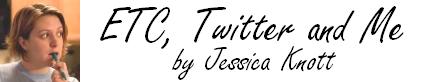

























 John Mark Walker: "If educational communities can continue to push platform integration and content portability, in the future, students may be able to design their own personalized degrees from smaller, modular chunks that cross institutional barriers" (
John Mark Walker: "If educational communities can continue to push platform integration and content portability, in the future, students may be able to design their own personalized degrees from smaller, modular chunks that cross institutional barriers" ( Richard Koubek
Richard Koubek
 Judith McDaniel
Judith McDaniel Tim Fraser-Bumatay: "Although the format leaves us far-removed physically, the online forum has its own sense of intimacy" (Judith McDaniel, "
Tim Fraser-Bumatay: "Although the format leaves us far-removed physically, the online forum has its own sense of intimacy" (Judith McDaniel, " Ryan Kelly: "For me to be able to work with people clear across the country for an extended period of time opened me up to new things" (Judith McDaniel, "
Ryan Kelly: "For me to be able to work with people clear across the country for an extended period of time opened me up to new things" (Judith McDaniel, " Daniel Herrera: "As a Mexican American, I know that words of identity are powerful; so to discuss white privilege with my professor and classmates in a face-to-face class would have been terrifying and impossible" (Judith McDaniel, "
Daniel Herrera: "As a Mexican American, I know that words of identity are powerful; so to discuss white privilege with my professor and classmates in a face-to-face class would have been terrifying and impossible" (Judith McDaniel, "












 Cathy Gunn: "Traditional methods for effecting change at my institution aren’t getting us even to a trickle yet, let alone to thinking about or planning for a wave!" (
Cathy Gunn: "Traditional methods for effecting change at my institution aren’t getting us even to a trickle yet, let alone to thinking about or planning for a wave!" (










